I found this Firmware 1.3 debug unleashed.
[Edit - 15 July]English version of the software found here.
The original problem was that once you upgraded your firmware you lost the ability to do the key press combo to get into debug mode. Debug mode is used to test and adjust some internal settings in the camera like exposure and autofocus. It's a really handy mode to have access to and I don't understand why Pentax changed it.
This program allows us to add a debug mode to the camera's setup menu. It reprograms the menus via the USB cable. Pretty sweet.
The program is in Russian and I do not have the font installed so I see a bunch of ??????????s all over the place. I wouldn't understand Russian anyway even if I could read the font.
OK, after a little experimenting I've figured it out. More in the full post.
OK, here goes. Install the software (the installation is in English) by following the usual MS installation sequence.
1. Start the program. You can start the program before or after the USB connection and camera power on if you want.
2. Connect your Pentax K10D (or Samsung GX10) to the computer with the USB cable that came with your camera. You still have it, don't you?
3. Turn the camera on.
The program should match the image here. If not restart the program and the camera.
4. Press the connect button as shown.
If all went well you should end up matching the image here. If not then the computer is not connecting to the camera properly. Try restarting the camera, program, and reconnecting the USB cable. If none of that works, try MS' solution to everything, reboot the computer and try again.
5. If all is OK so far, select the bottom radio button (debug mode on).
6. Now press the conform button as shown.
7. Now press the OK button.
This will have no visible effect on the camera and the only way you know it may have worked is there are no error messages and the program should match this image.
At this point we want to disconnect the camera and exit the program.
8. Press the disconnect button.
9. Now press the exit button.
10. Turn off the camera and unplug the USB cable from the camera.
11. Turn the camera back on and after the initial display the screen will display Debug Mode in the upper left corner.
Congratulations, your camera is now in debug mode.
What I like about this debug mode over the 1.10 firmware version is, you can use the camera with no interference from the debug mode and there are no special key combos to get into debug mode.
If you want to see the options available in debug mode, press the menu button and scroll 2 to the right to the setup menu. Scroll up once (or down several times) and the debug menu will be visible. There are not as many selections to choose from as the 1.10 FW if I recall correctly, but this makes it easier to use.
Here are some shots to prove this actually works and shows what's available in the debug mode.
The capture/test mode I looked at and I'm not sure yet what it does. I'll experiment at a later date in case I want to kill the cat.
The AF Test is the one I'm really interested in. As soon as I figure out how to do a proper test and adjust I'll post it. I've included some shots of the AF Test menu options.
OK, so now you probably want to know how to get out of debug mode. It's simple as you can probably tell, but since I got you into this maze I'll lead you out.
Follow the steps to start the program and connect the camera as before up through step 4.
12. Select the Debug mode off button.
13. Press the Confirm button.
14. Press the disconnect button.
15. Now press the Exit button.
16. Turn off the camera and disconnect the USB cable from the camera.
When you turn the camera back on the debug mode will not display and the setup menu will be back to normal.
Well, that's all there is to the debug mode. Getting into and out of debug mode is pretty simple and if it wasn't for the program being written in another language this tutorial would not have been necessary.
Until next time, shot something, will ya?

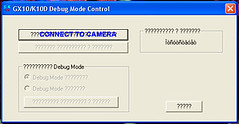

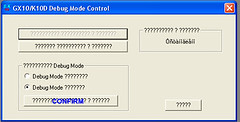
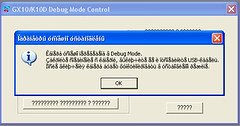
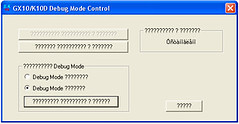

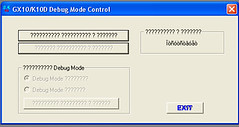
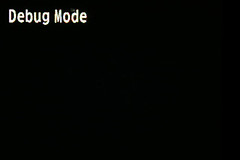
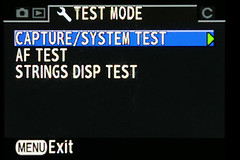
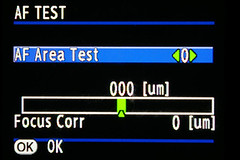
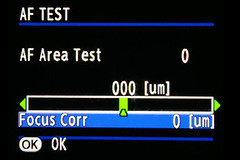
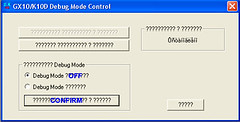
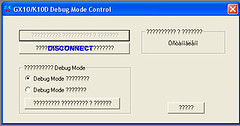
19 comments:
HI, can you let the debug mode inside the camera definitly whithout any risk or must you leave it?
Thanks
You can safely leave the camera in debug mode. All debug mode does is make available an extra menu so you can adjust some inaccessible settings.
I removed the debug menu however since once the focus error was corrected it seemed to be acceptable on all the lenses I currently own and there was no need to adjust it further.
If you have lenses that require a different focus error correction each time you swap lenses then leave the debug menu in the camera and write down the correction for each lens so you can dial it in directly. Just remember to dial out the previous lens error correction before you dial in the new one.
thanks for your quick response
Hi,will the debug mode work on a mac??
Thanks
Unfortunately no. The program used to add the debug menu to the K10D is for PC only.
But you do not need the PC once you add the debug menu to the camera, all the focus error adjusting is done in camera. So see if a friend will let you use their PC for about 10 minutes to load the debug menu to the K10D. You can safely leave the debug menu in the camera and not worry about it.
greatly appreciate this. just tried it out now and i now have spot on focusing. maybe it's my cams age. i'm leaving it on cam for the meantime as i still have to try out other lenses.
again, thank you very much for sharing this.
joey reyes
You're very welcome.
Dear Photography Rulez,
I want to thank you so much over this serious focusing issue. Your time and that of the Russian who come up with this software is greatly appreciated. Have you figured out what AF test area means hence 0 1 2 3? to calibrate more one lens?
Do you still own the Pentax k10d or have you purchased a newer model of camera?
Richard Bolai
http://camerablues.wordpress.com/
Richard,
The 0 1 2 3 numbers are used to select different combinations of the vertical and horizontal elements in the focus sensor. I have found no difference in results no matter what number I selected while using the chart mentioned in the post.
Yes I still use the K10D. The K10D still does all I need it to do and have not found it worth the cost to upgrade even though I'd love to have HD video capabilities.
Thanks for the kind words.
Hello,
Thanks for your debug recipe - I downloaded the program and was able to put it on my camera, however, I am not certain how to proceed with testing the focus on my camera and making adjustments...
How did you go about it ?
Thanks a lot for your help,
Maya
http://photographyrulez.blogspot.com/2008/06/k10d-focus-error-adjustment.html
You can find the focus adjustment method at the above link.
Hi,
Thanks for the detailed description and the program itself.
During the installation I need a password. Could you tell me that.
Arpi,
If you take the first link to the reference article you will find the password toward the end of the first post.
Thanks
Thanks so much for the focus fix. Works perfectly, and I didn't even have to learn Russian.
Thanks for posting this. The English version of the program didn't work for me but the Russian version did and your blog post helped me run the program successfully
When I run the program and click 'Connect to DSLR' my computer reboots. Any idea why this is happening? I can see my K10D in My Computer so I know its connected.
hello PhotographyRulez, could you please point out where is the link that contains the password? I'm having a little difficulty finding it. Many thanks
Hi, meanwhile it's November 2016 and I am dusting off my K10D with FM version 1.31. Everything here looks very stright forward HOWEVER - where do I find the program? the original location appears to be a Russian porn site. Any help is greatly appreciated!
Hi, meanwhile it's November 2016 and I am dusting off my K10D with FM version 1.31. Everything here looks very stright forward HOWEVER - where do I find the program? the original location appears to be a Russian porn site. Any help is greatly appreciated!
Post a Comment