Last issue we talked about Wireless Flash Preparation. In this article we're going to talk about the hardware (camera/flash) configuration.
The Pentax wireless system uses 1 of 4 available channels. So first we need to make sure that the camera and all the flashes are on the same channel.
Let's first set the flash channels. Do the following steps for each flash you will be using.
1.Set the power on each flash to the wireless position (midway between the on and off positions).
2.Slide the setting switch down (toward modeling).
3.Press the zoom/ch. button until the desired channel is displayed.
4.Slide the setting switch up (toward test).
Now that we have all the flashes set to the same channel we need to set the camera to that channel also.
1.Turn off one of the flashes.
2.Make sure the camera is off.
3.Mount the flash to the camera.
4.Set the flash power to the wireless position.
5.Turn the camera on.
6.Make sure the mode dial is not set to Green Mode. Set it to P Mode or any *v Mode.
7.Press the function button beside the shake reduction switch.
8.Press the 4 way controller down to the flash position.
9.Scroll right to the wireless setting (W with a lightning bolt).
10.Press the 4 way controller OK button.
11.Press the 4 way controller OK button once more to exit the function setup.
12.The top LCD display will show the channel that the flash is set to and show the camera in wireless mode.
13.Turn the flash and camera off.
14.Remove the flash.
The camera is now set to the same channel as all the flashes and ready for wireless P-TTL
In the next session we will do some simple wireless setups using one flash.
[edit May 30 2009: added specific photos for directions]





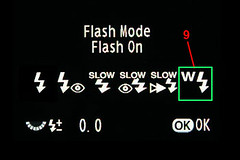

No comments:
Post a Comment