A little Photoshop tip to enhance the eye from just a hint extra of color to full blown color changes.
In Photoshop, start with a photo that you want to enhance or change the eye color of.
The Setup:
1.Double click on the Background layer and rename it to Original.
2.Creat 2 new layers and name the top one Color and the middle one Pupil.
3.Add a layer mask to both the Pupil and Color layers.
4.Set the blend more of the Color layer to Color.
OK, done with the image setup, now lets move on the the actual image modification.
1.Select a color that you want to enhance the eyes with. If you are just doing a subtle enhancement then select a color that is close to the original eye color. If you are doing a total recolor then chose the color you want.
2.Zoom in around the eyes and select the Original layer.
3.Using the Magic Wand Tool set to a low Tolerance, select the color portion of the eyes. Make sure the Add to Selection option is set so you can keep adding parts of the eye to the selection.
4.You should have a selection that looks like this in both eyes.
1.Select the Color layer and the Paint Bucket tool and paint inside one of the selection areas. Both eyes should be recolored to the color you selected.
2.At this point you can tweak the Color layer Opacity level down until it produces a realistic color or the desired color effect you are trying to achieve.
3.At this point the color enhancement portion of the effect is over. If you are happy with the size and shape of the pupils then stop here. If you want to change the pupil size or shape then keep going.
1.De select the selected area and select the Pupil layer.
2.Select the Ellipse tool or select a shape tool of your choice.
3.Select the color black as your foreground color.
4.Draw your new pupil shape trying to stay centered over the original pupil. Don't worry about covering up the catchlight as we will mask it back in later.
5.Now select the Pupil layer mask and select black as the foreground color.
6.Carefully brush over the catchlight with a small fuzzy brush.
7.Now to soften up the edges of the pupil so they blend in better with the color, gently go around the outside edge of the pupil with a small fuzzy brush so that there is a slight hue of color overlap on the pupil.
There you have it, an enhanced eye color and pupil.
The final results.


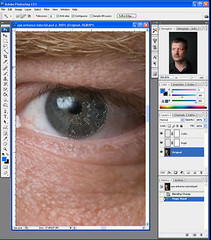
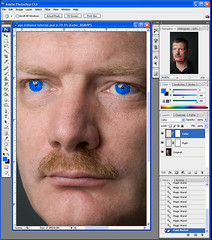
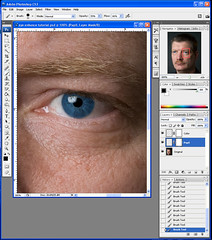

No comments:
Post a Comment